A PowerPoint presentation can be useful in various situations. The audience listens to a speech and can easily find useful information and keywords on an additional slide, which supports the speaker. Graphs, diagrams – all contributing to a better understanding. It could be that easy. Yet there are a lot of mistakes that are already done when it comes to creating the PowerPoint presentation. Let us show you a quick summary of the most common blunders.
1. Constantly Changing The Font
There is nothing more distracting and annoying than the permanent change of font colour, type and size. Sometimes too small, then too colourful, and maybe even in a funny comic style.
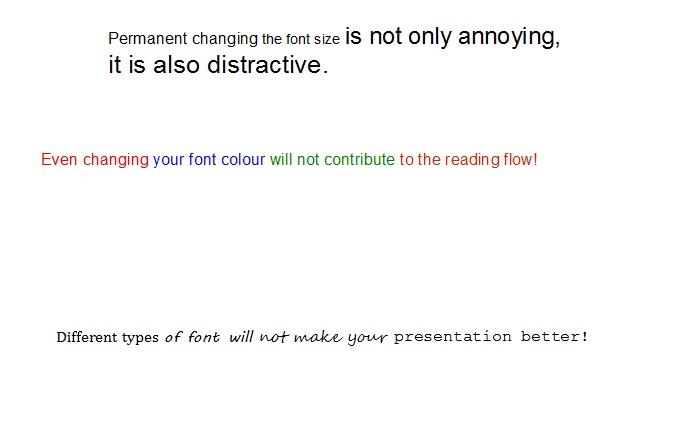
Better: Choose a font type and colour that builds a good contrast to the background of your presentation. Check whether the size is adequate and can be read easily.
2. Continuous Text All Over The Slide
A slide that is swamped with text does not only put the audience off, it makes him feel overchallenged, as if he was staring at a wall of letters. Nobody reads a whole essay on a slide. The addressee will not concentrate and will probably lose itself in his daydreams.
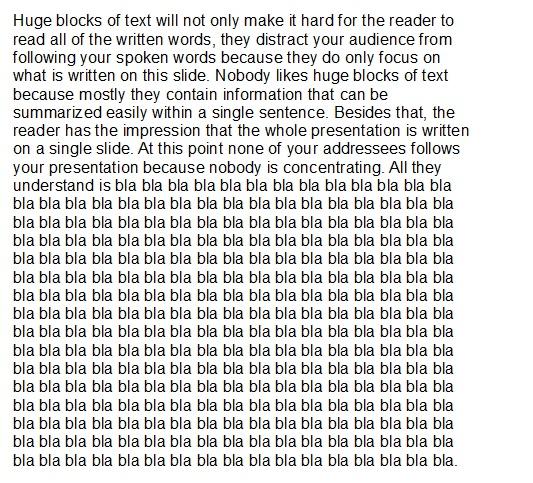
Better: Structure your presentation and use only a few but meaningful key words.
3. Avoidable Spelling Errors
This kind of negligence is not only distracting concerning the flow of reading, it even makes you look unprofessional and might even break up your context.
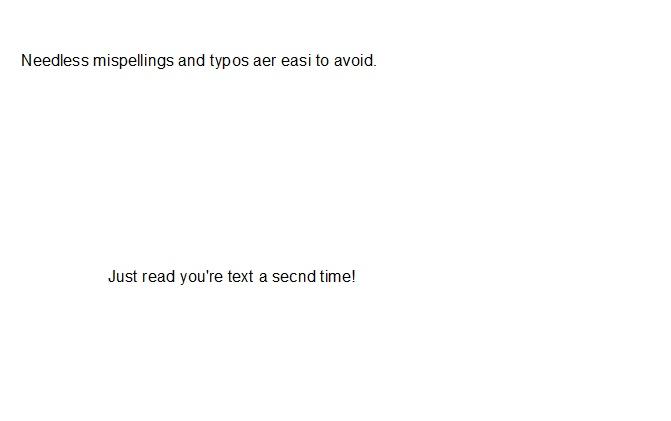
4. Making Use Of Annoying Animations
A graph dissolves in thousands of pixels, then there is the next slide kicking the old one from left to right before it swirls away and makes space for a mosaic that evolves into a diagram while playing a funny sound. Too much animations do not only distract your audience they appeal quite unprofessional and are annoying when used frequently.
Better: Do not use needless animations or choose a discrete one which maintains throughout the presentation.
5. Whispering
While holding a presentation the main focus should be on you. A quite whispering of your text is not very helpful. The audience will find it hard to follow you and needs to needs to try hard to understand you. You might lose your audience’s attention here.
Better: Speak up loud and clear. This will uphold your addressee’s concentration. You can do some simple vocal exercises in advance.
6. Bad Posture
While presenting you want to show yourself from the best possible angle to invite the audience to follow your presentation. The right posture will help you here. Appealing gestures and a facing the audience are more favourable than staring at your file cards and avoiding eye contact.
Better: Face the audience and convince it by having a good posture and facial expression. Make eye contact and underline your aspects through gestures.
7. Reading Your Presentation
Not only reading off your presentation from the slides makes you look unprofessional, even holding your presentation by reading an essay from your file cards has a negative influence. Your speech will get monotonous and unorganized and your audience will lose its interest.
Better: Structure your presentation and make short notes on your file cards. The presentation should be a free one and should be formulated with your own words.
Always remember: A PowerPoint presentation is made to support your speech. It is not mend to do all the work for you and will not hold the presentation on its own. Well created PowerPoint presentations help understanding the topic and will catch your audience’s attention.
